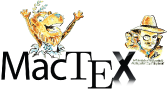

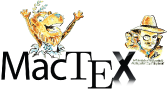
|

|
For problems downloading the software, see:
Other common problems are described in:
For more general help, see:
For answers to frequently asked questions, see:
For help with fonts and other matters:
For a brief description of MacTeX and MacTeXtras, see:
Our policy on which versions of macOS to support is described in:
A complete description of what is installed is given in:
An explanation on how to uninstall MacTeX is provided by:
Our support for multiple TeX distributions on the same computer is described in:
For information about the TeX Live Utility program installed by MacTeX, see:
The spell checker cocoAspell understands TeX commands and does not mark them as misspelled. For information, see:
For changes in the 2023 version of the software, see:
To get started with TeX, read:
For initial steps using TeX and LaTeX, see:
MacTeX installs the same TeX Live system used on Windows, Linux, and Unix machines, so standard sources of help for TeX and LaTeX apply without change to MacTeX. In particular, users should consult the main TeX Live web pages for vast amounts of information; clicking on the icon at top right of this page takes you to the TL site. In addition, Google has indexed many TeX and LaTeX pages, so asking a cogent question in your browser's search field usually leads to an immediate answer.
|
Happy TeXing on macOS ! |
|
Donate |