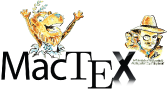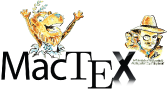TeX Live, and lots of other software, defaults to installing under
/usr/local on all Unix systems, including Macintosh. For example, the
TEXMFLOCAL tree for local additions is /usr/local/texlive/texmf-local by
default. There are some small Mac-specific complications.
- Problem 1 -- The Finder doesn't show /usr/local by default: There is a
"Go" menu in the Finder; select "Go To Folder" in this menu
and type /usr/local in the short dialog which appears after the selection. After that, the
location is shown in the standard way and the Finder works as
usual.
- Problem 2 -- Moving stuff into /usr/local/texlive/texmf-local
and its subfolders: Drag and drop works as usual, but a panel will come
up asking for a password. The operation completes after your user
password is typed.
- Problem 3 -- Removing stuff from these locations: Same story.
- Problem 4 -- Editing files that are in these locations: One easy
solution is to drag the file elsewhere, edit it, and drag it back. Other
methods work as well.
To manipulate /usr/local items, sudo is what's generally needed, and
any Mac user with admin privileges can use sudo with their own password.
If only one person uses a machine, that person automatically has admin
privileges.
Hope this helps. Please write mactex-support@tug.org with
Mac-specific questions or problems.
|