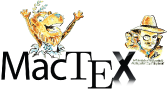

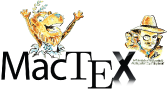
|

|
MacTeX is a package which installs TeX Live on the Macintosh. The package is notarized by Apple and uses Apple's standard install technology. It contains native code for both Intel and Arm processors. When installation is complete, the software is fully configured and ready to use. The icon at the top left of our web pages is a link which takes you to this MacTeX home page.
The MacTeX working group inside TUG provides two install packages. One, BasicTeX, is relatively small, about 90 MB, but fully capable of typesetting standard TeX and LaTeX documents. The other, MacTeX, is much larger and includes essentially all software available for typesetting with TeX-like systems, including TeX, LaTeX, XeTeX, LuaTeX, ConTeXt, etc. This complete system supports almost every written language in use today, including languages of Western Europe, Russian, Greek, Arabic, Hebrew, Persian, Chinese, Japanese, Korean, and a multitude of more obscure scripts.
BasicTeX and MacTeX can coexist on the same machine, so users experimenting with TeX may reasonably install BasicTeX to try it out. The full MacTeX is recommended if you are certain that you will use TeX, even if you are a beginner, because any example in a book will automatically work and no time will be wasted adding extra missing components to the distribution.
MacTeX-2023 requires macOS 10.14, Mojave, or higher and runs natively on Intel and Arm processors. To download, click:
The smaller BasicTeX-2023 also requires macOS 10.14, Mojave, or higher and runs natively on Intel and Arm processors. To download, click:
You can also install TeX Live 2023 using the TeX Live Unix Install Script. This method supports macOS 10.6, Snow Leopard, and higher and runs on Intel and Arm processors. To download, click:
To obtain older versions of MacTeX if you are running macOS 10.3 through 10.13:
For suggestions on keeping TeX up to date, go to:
For additional details on what is installed and help with installation problems, please consult the following page:
The link below leads to additional optional information and packages:
TeX can produce documents of great beauty and complexity. Many examples are provided in the TeX Live web pages, accessed by clicking the icon at the top right of each of our pages. Early in the development of MacTeX, samples were produced specifically for our site, and while these samples are now quite old, it is fun to glance at them:
|
Happy TeXing on macOS ! |
|
Donate |