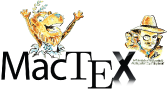

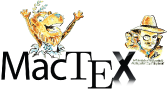
|

|
Old versions of MacTeX are archived on the TUG server and a few other servers:
For more information, see the TUG page Historical Archive of TeX Material.
Originally, MacTeX supported macOS 10.3 and 10.4 on PPC or Intel. Starting in 2011, MacTeX required 10.5 or higher on PPC or Intel. The 2016 version of MacTeX is the last to support Leopard (10.5). MacTeX-2018 supported Yosemite, 10.10, and higher on Intel.
Early versions of MacTeX have a hidden folder structure, even though they appear to be single files in the Finder. These versions had to be compressed as zip files to be stored on the server. Later versions of MacTeX have a flat structure and thus appear as uncompressed single files on the server.
|
Happy TeXing on macOS ! |
|
Donate |