texlive[56934] Master/texmf-dist: beamertheme-pure-minimalistic
commits+karl at tug.org
commits+karl at tug.org
Sat Nov 14 23:16:14 CET 2020
Revision: 56934
http://tug.org/svn/texlive?view=revision&revision=56934
Author: karl
Date: 2020-11-14 23:16:14 +0100 (Sat, 14 Nov 2020)
Log Message:
-----------
beamertheme-pure-minimalistic (14nov20)
Modified Paths:
--------------
trunk/Master/texmf-dist/doc/latex/beamertheme-pure-minimalistic/README.md
trunk/Master/texmf-dist/doc/latex/beamertheme-pure-minimalistic/beamertheme-pure-minimalistic-demo.pdf
trunk/Master/texmf-dist/doc/latex/beamertheme-pure-minimalistic/beamertheme-pure-minimalistic-demo.tex
trunk/Master/texmf-dist/tex/latex/beamertheme-pure-minimalistic/beamercolorthemepureminimalistic.sty
trunk/Master/texmf-dist/tex/latex/beamertheme-pure-minimalistic/beamerfontthemepureminimalistic.sty
trunk/Master/texmf-dist/tex/latex/beamertheme-pure-minimalistic/beamerinnerthemepureminimalistic.sty
trunk/Master/texmf-dist/tex/latex/beamertheme-pure-minimalistic/beamerouterthemepureminimalistic.sty
trunk/Master/texmf-dist/tex/latex/beamertheme-pure-minimalistic/beamerthemepureminimalistic.sty
Modified: trunk/Master/texmf-dist/doc/latex/beamertheme-pure-minimalistic/README.md
===================================================================
--- trunk/Master/texmf-dist/doc/latex/beamertheme-pure-minimalistic/README.md 2020-11-14 22:15:59 UTC (rev 56933)
+++ trunk/Master/texmf-dist/doc/latex/beamertheme-pure-minimalistic/README.md 2020-11-14 22:16:14 UTC (rev 56934)
@@ -9,6 +9,7 @@


+
A presentation theme for LaTeX-Beamer that is truly
minimalistic, so that the focus is on the presenter and
not on the slides.
@@ -22,6 +23,9 @@
[fontaxes](https://ctan.org/pkg/fontaxes), and
[mwe](https://ctan.org/pkg/mwe) are also required.
+<!-- <a href="https://www.buymeacoffee.com/kaitub" target="_blank"><img src="https://cdn.buymeacoffee.com/buttons/v2/arial-blue.png" alt="Buy Me A Coffee" style="height: 20px !important;width: 81px !important;" ></a> -->
+<a href="https://www.buymeacoffee.com/kaitub" target="_blank"><img src="https://cdn.buymeacoffee.com/buttons/v2/arial-blue.png" alt="Buy Me A Coffee" width="162px" height="40px"/></a>
+
</div>
**Table of contents:**
@@ -41,19 +45,20 @@
- [License](#license)
- [Contributing](#contributing)
- [Contact](#contact)
+- [Other great beamer themes](#other-great-beamer-themes)
# Main goals
-- The theme produces no warnings
- It should be looking *good* in a 4:3 and 16:9 aspect ratio, without the need to change anything.
- Provides an environment for vertical-spaced items
- Easy option to either use light- or dark-mode
- Is designed to be purely minimalistic without any distractions
- Easily use own logos
+- Should support different languages without too many changes
# Demo
A sample document can be seen in the
-[beamertheme-pure-minimalistic-demo.pdf](https://github.com/kai-tub/latex-beamer-pure-minimalistic/wiki/demo.pdf),
-produced from [beamertheme-pure-minimalistic-demo.tex](beamertheme-pure-minimalistic-beamertheme-pure-minimalistic-demo.tex).
+[beamertheme-pure-minimalistic-demo.pdf](https://github.com/kai-tub/latex-beamer-pure-minimalistic/wiki/beamertheme-pure-minimalistic-demo.pdf),
+produced from [beamertheme-pure-minimalistic-demo.tex](beamertheme-pure-minimalistic-demo.tex).
The document shows all of the
design decisions, as well as some packages and commands that
work well for presentations. For example, starting the
@@ -189,24 +194,23 @@
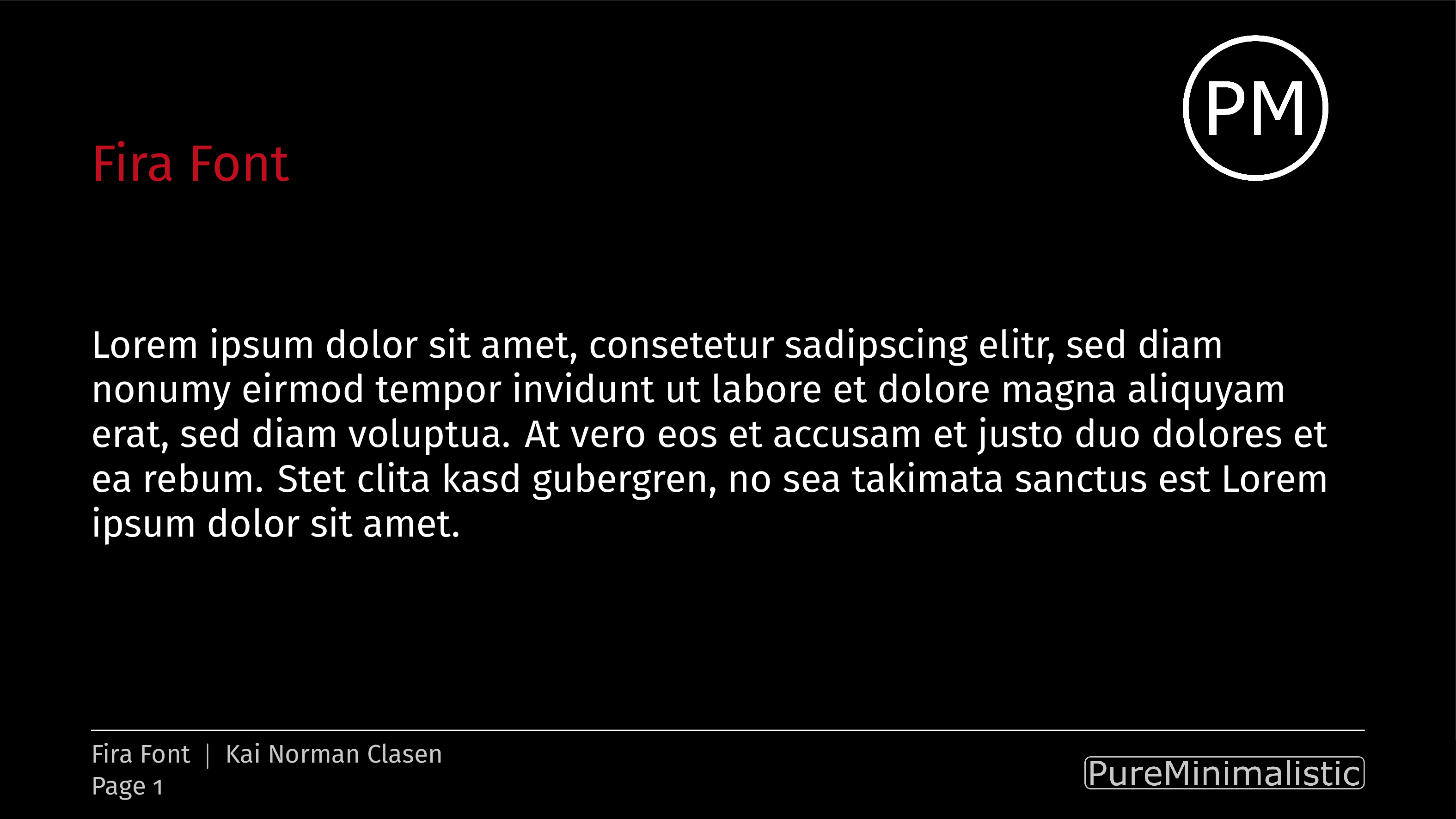
Some dislike the Fira Fonts. As an alternative, this
-theme also integrates the *Helvetica* fonts.
-The Helvetica fonts are a classical font choice for presentations.
+theme also integrates the *Noto* fonts.
-To use the Helvetica fonts:
+To use the Noto fonts:
```latex
-\usetheme[helvetica, darkmode]{pureminimalistic}
+\usetheme[noto, darkmode]{pureminimalistic}
```
-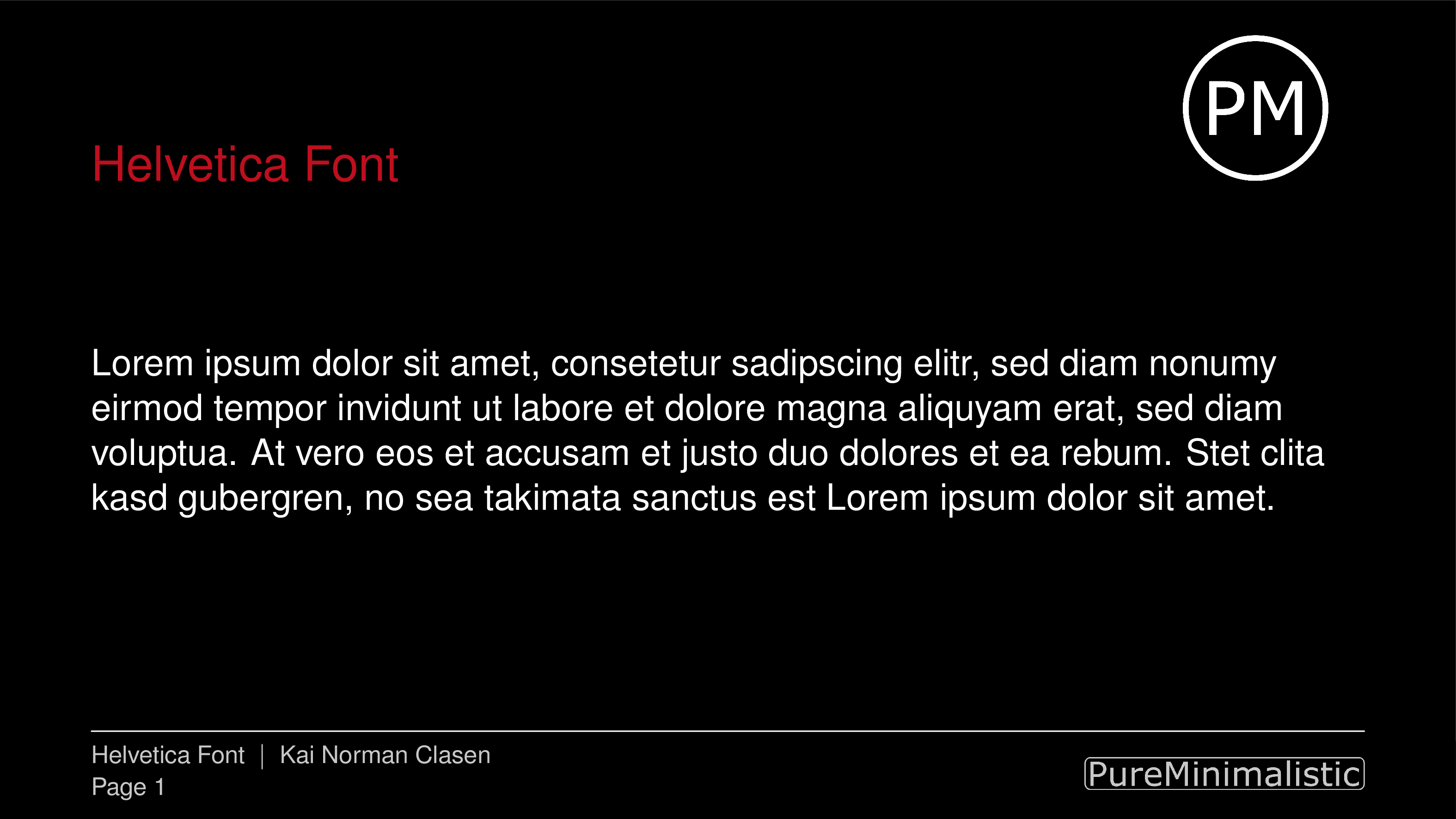
+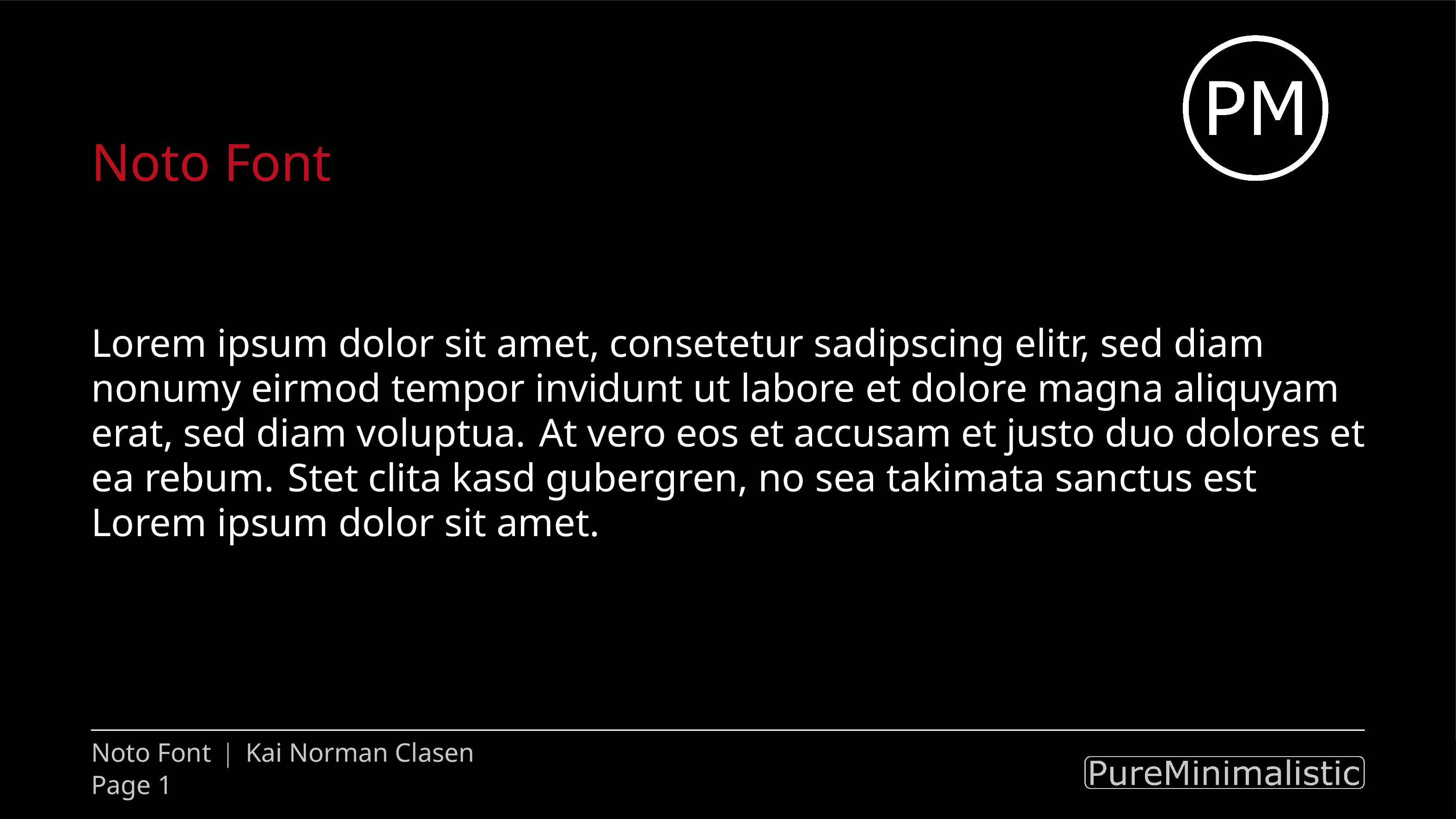
-If you prefer the default fonts, disable the Fira Fonts with:
+If you prefer the default fonts _or_ load your own fonts, disable the Fira Fonts with:
```latex
-\usetheme[nofirafonts, darkmode]{pureminimalistic}
+\usetheme[customfont, darkmode]{pureminimalistic}
```
-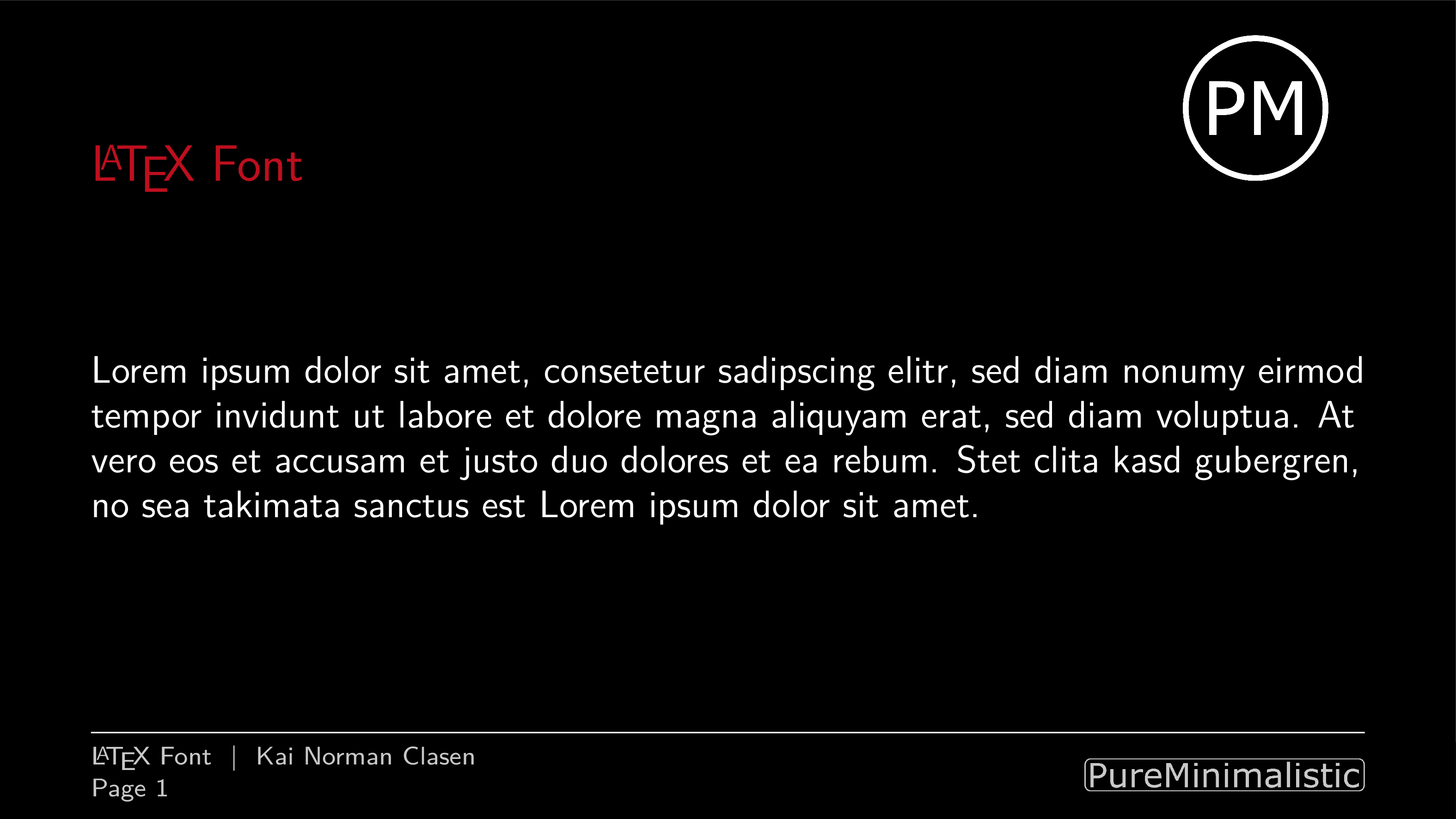
+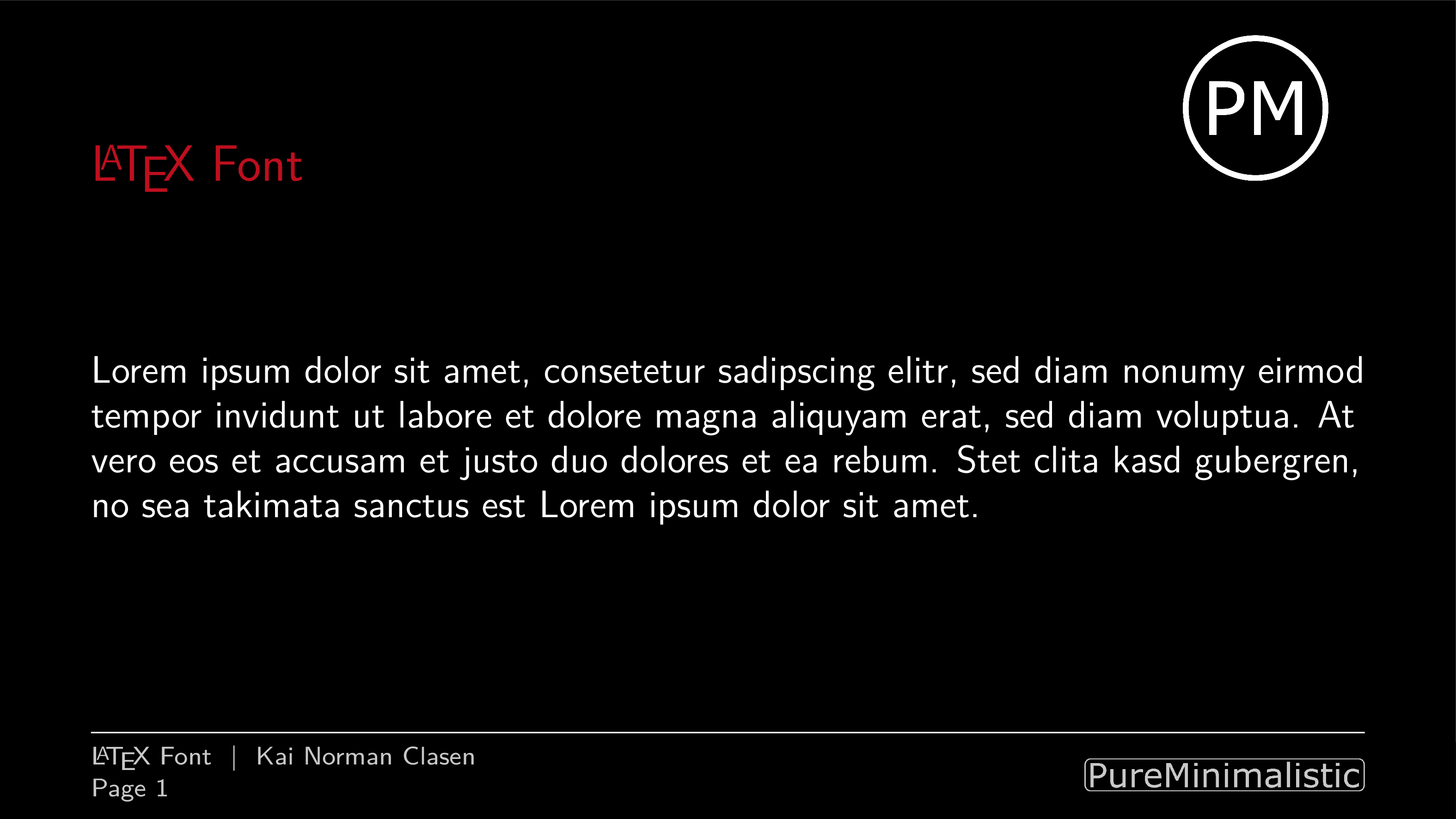
## Footer options
@@ -232,10 +236,29 @@
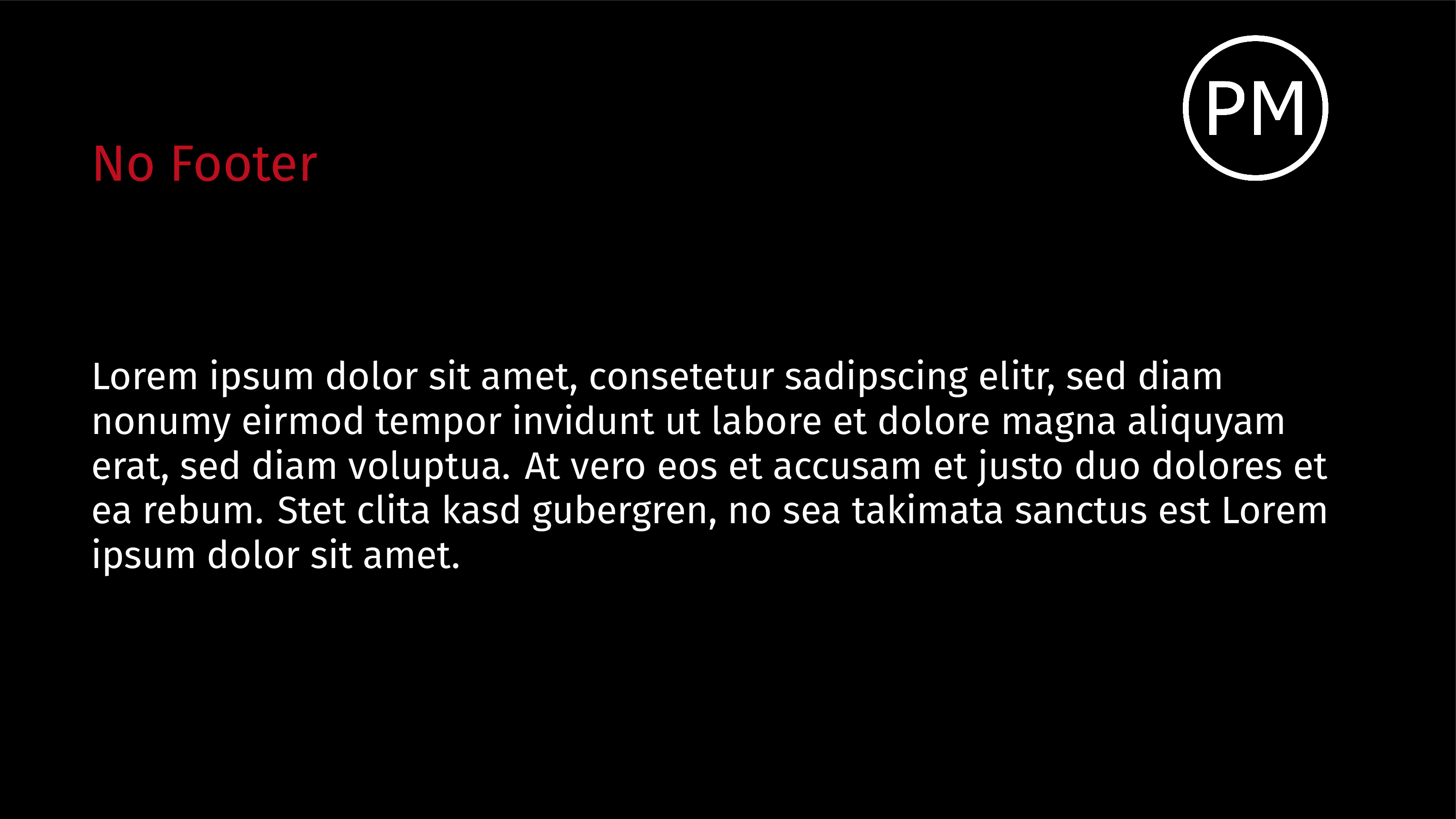
+**Replace footer logo with page count**
+
+To remove the footer logo and instead move the page description
+to that position use the `nofooterlogo` option:
+```latex
+\usetheme[nofooterlogo, darkmode]{pureminimalistic}
+```
+
+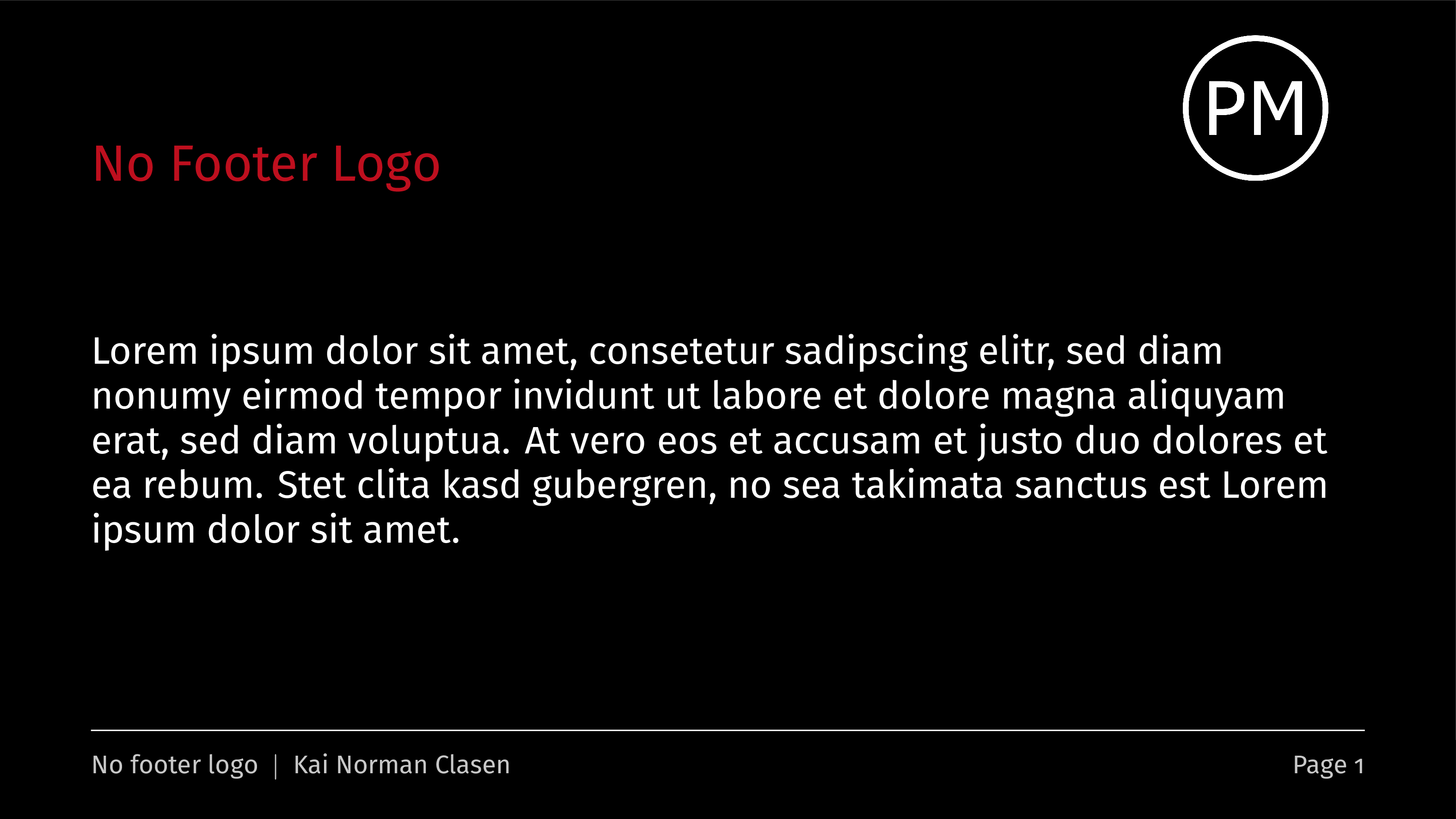
+
+**Customize word for Page in footer**
+
+To change the word _Page_ in the footer, define a different word with:
+```latex
+\renewcommand{\pageword}{Seite}
+```
+
+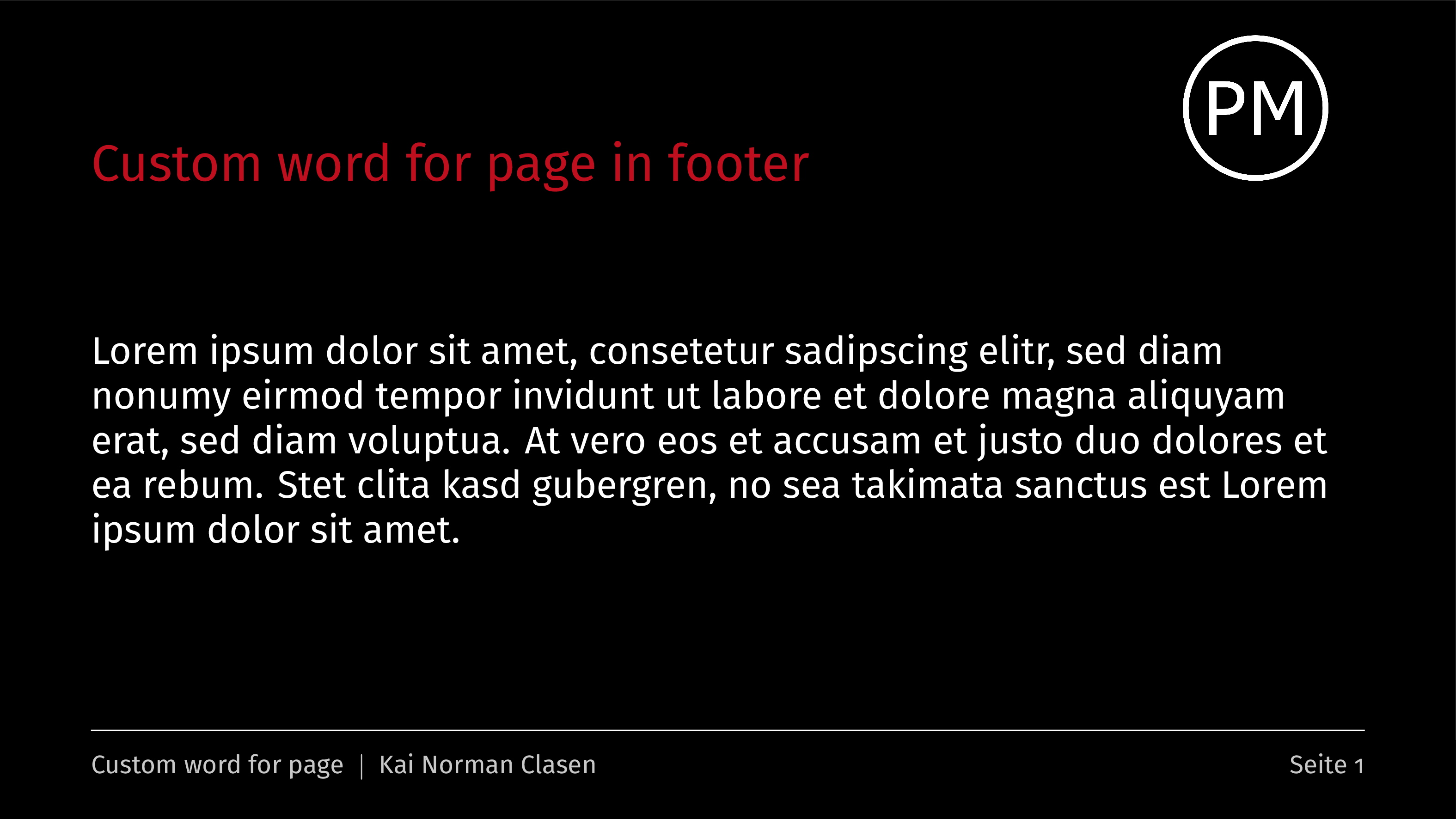
+
# Release status
The next steps and thoughts about the upcoming release
with possible features can be seen on the [project
-page](https://github.com/kai-tub/latex_beamer_pure_minimalistic/projects/1).
+page](https://github.com/kai-tub/latex-beamer-pure-minimalistic/projects/1).
# License
This software is released under the GNU GPL v3.0
@@ -250,3 +273,7 @@
If you have any comments, issues, or suggestions, please
open an issue on GitHub.
I will try my best to help as much as I can. :)
+
+# Other great beamer themes
+If you want to check out other awesome LaTeX beamer themes take a look
+at the [ultimate-beamer-theme-list](https://github.com/martinbjeldbak/ultimate-beamer-theme-list) by [Martin Bjeldbak Madsen](https://github.com/martinbjeldbak)!
Modified: trunk/Master/texmf-dist/doc/latex/beamertheme-pure-minimalistic/beamertheme-pure-minimalistic-demo.pdf
===================================================================
(Binary files differ)
Modified: trunk/Master/texmf-dist/doc/latex/beamertheme-pure-minimalistic/beamertheme-pure-minimalistic-demo.tex
===================================================================
--- trunk/Master/texmf-dist/doc/latex/beamertheme-pure-minimalistic/beamertheme-pure-minimalistic-demo.tex 2020-11-14 22:15:59 UTC (rev 56933)
+++ trunk/Master/texmf-dist/doc/latex/beamertheme-pure-minimalistic/beamertheme-pure-minimalistic-demo.tex 2020-11-14 22:16:14 UTC (rev 56934)
@@ -26,8 +26,9 @@
\usepackage[utf8]{inputenc}
\usepackage[T1]{fontenc}
\usepackage{tikz}
-\usetheme[showmaxslides, darkmode]{pureminimalistic}
-
+\usetheme[darkmode, showmaxslides]{pureminimalistic}
+% \renewcommand{\pageword}{}
+% \renewcommand{\logoheader}{\vspace{1.5em}}
\usepackage[backend=biber, doi=false, maxbibnames=2, maxcitenames=2,%
style=numeric, sorting=none, url=false, eprint=false]{biblatex}
\addbibresource{demo_bib.bib}
@@ -49,26 +50,36 @@
% For longer table of contents, I find it cleaner to
% use no footline.
\begin{frame}[plain, noframenumbering]{Outline}
- \tableofcontents
+ \tableofcontents
\end{frame}
\section{Aspect ratio}
\begin{frame}[fragile]{Aspect ratio}
- This pdf uses a 16:9 aspect ratio. To utilize
- this version, simply use:
- \begin{verbatim}
+ This pdf uses a 16:9 aspect ratio. To utilize
+ this version, simply use:
+ \begin{verbatim}
\documentclass[aspectratio=169]{beamer}
\end{verbatim}
- \vfill
- The default is a 4:3 aspect ratio.
- \begin{verbatim}
+ \vfill
+ The default is a 4:3 aspect ratio.
+ \begin{verbatim}
\documentclass{beamer}
\end{verbatim}
\end{frame}
\section{vfilleditems}
+\begin{frame}{Using itemize}
+ \begin{itemize}
+ \item I like it to have my bullet points
+ \item evenly spaced from one another
+ \item then few bullet points, are not crammed on
+ the upper part of the slide
+ like it is right now with itemize
+ \end{itemize}
+\end{frame}
+
\begin{frame}[fragile]{Using vfilleditems}
- \begin{verbatim}
+ \begin{verbatim}
Use the provided \vfilleditems environment
to create nicely spaced bullet points.
@@ -82,53 +93,66 @@
\end{frame}
\begin{frame}{Using vfilleditems}
- \begin{vfilleditems}
- \item I like it to have my bullet points
- \item evenly spaced from one another
- \item then few bullet points, are not crammed on
- the upper part of the slide
- \end{vfilleditems}
+ \begin{vfilleditems}
+ \item I like it to have my bullet points
+ \item evenly spaced from one another
+ \item then few bullet points, are not crammed on
+ the upper part of the slide
+ \end{vfilleditems}
\end{frame}
+\begin{frame}{Using vfilleditems}
+ \begin{vfilleditems}
+ \item Note that the overlay specification
+ is a bit different to \emph{itemize}
+ \item For grouped overlay specifications, simply add it
+ directly after the environment:
+ \begin{vfilleditems}
+ \item \texttt{\textbackslash{}begin\{vfilleditems\}<+->}
+ \end{vfilleditems}
+ \end{vfilleditems}
+\end{frame}
+
+
\section{Fonts}
\begin{frame}[fragile]{Fonts}
- Fonts:
+ Fonts:
- {\small This is small}
+ {\small This is small}
- This is normal size
+ This is normal size
- {\large This is large}
- \vfill
- Per default the \emph{Fira Font} Package is
- used. The \emph{Helvetica Font} is also bundled into this
- package.
+ {\large This is large}
+ \vfill
+ Per default the \emph{Fira Font} Package is
+ used. The \emph{Noto Font} is also bundled into this
+ package.
\end{frame}
\begin{frame}[fragile]{Fonts}
- To use \emph{Helvetica} instead of \emph{Fira Fonts}
- \begin{verbatim}
- \usetheme[helvetica]{pureminimalistic}
+ To use \emph{Noto} instead of \emph{Fira Fonts}
+ \begin{verbatim}
+ \usetheme[noto]{pureminimalistic}
\end{verbatim}
- \vfill
- To disable the \emph{Fira Fonts} and use the default font
- \begin{verbatim}
- \usetheme[nofirafonts]{pureminimalistic}
+ \vfill
+ To disable the \emph{Fira Fonts} and use the default font
+ \begin{verbatim}
+ \usetheme[customfont]{pureminimalistic}
\end{verbatim}
\end{frame}
\section{Color}
\begin{frame}[fragile]{Color}
- To overwrite the theme color
- \begin{enumerate}
- \item Define a new color
- \item redefine the themes color (before document begins)
- \end{enumerate}
+ To overwrite the theme color
+ \begin{enumerate}
+ \item Define a new color
+ \item redefine the themes color (before document begins)
+ \end{enumerate}
\end{frame}
\begin{frame}[fragile]{Change color example}
- \small
- \begin{verbatim}
+ \small
+ \begin{verbatim}
\usetheme{pureminimalistic}
\definecolor{textcolor}{RGB}{0, 0, 120}
\definecolor{title}{RGB}{0, 0, 0}
@@ -143,35 +167,35 @@
\end{frame}
\begin{frame}[fragile]{Dark mode}
- I've included a simple way to use a dark mode
- color theme. To use the dark color mode, provide the \texttt{darkmode}
- option.
- \begin{verbatim}
+ I've included a simple way to use a dark mode
+ color theme. To use the dark color mode, provide the \texttt{darkmode}
+ option.
+ \begin{verbatim}
\usetheme[darkmode]{pureminimalistic}
\end{verbatim}
- Sometimes, the logos have to be changed to look nice on a
- dark background. For now, I am simply loading different
- files if \texttt{darkmode} is used.
+ Sometimes, the logos have to be changed to look nice on a
+ dark background. For now, I am simply loading different
+ files if \texttt{darkmode} is used.
\end{frame}
\section{Graphics}
\begin{frame}{Logos}
- Commands setting the logos:
- \begin{vfilleditems}
- \item \texttt{\textbackslash{}logotitle} -- Command used for the title page.
- Here \texttt{\textbackslash{}linewidth} corresponds to the entire paper width.
- \item \texttt{\textbackslash{}logoheader} -- Command used for the header.
- Here \texttt{\textbackslash{}linewidth} corresponds to a smaller box,
- as the horizontal space is shared with the title.
- \item \texttt{\textbackslash{}logofooter} -- Command used for the footer.
- Here \texttt{\textbackslash{}linewidth} corresponds to a smaller box,
- as the horizontal space is shared with the footer text.
- \end{vfilleditems}
+ Commands setting the logos:
+ \begin{itemize}
+ \item \texttt{\textbackslash{}logotitle} -- Command used for the title page.
+ Here \texttt{\textbackslash{}linewidth} corresponds to the entire paper width.
+ \item \texttt{\textbackslash{}logoheader} -- Command used for the header.
+ Here \texttt{\textbackslash{}linewidth} corresponds to a smaller box,
+ as the horizontal space is shared with the title.
+ \item \texttt{\textbackslash{}logofooter} -- Command used for the footer.
+ Here \texttt{\textbackslash{}linewidth} corresponds to a smaller box,
+ as the horizontal space is shared with the footer text.
+ \end{itemize}
\end{frame}
\begin{frame}[fragile]{Logos -- Load own logo}
- To use your own logos, simply redefine the commands and adjust the sizes.
- \begin{verbatim}
+ To use your own logos, simply redefine the commands and adjust the sizes.
+ \begin{verbatim}
\renewcommand{\logotitle}{\includegraphics%
[width=.2\linewidth]{alternative_logo/gameboy.png}}
\renewcommand{\logoheader}{\includegraphics%
@@ -182,16 +206,20 @@
\end{frame}
\begin{frame}[fragile]{Logos -- Disable logo}
- To disable the logo, overwrite the default logo command with an empty
- command.
- \begin{verbatim}
- \renewcommand{\logofooter}{}
+ To disable the logo, overwrite the default logo command with an empty
+ command.
+ \begin{verbatim}
+ \renewcommand{\logoheader}{}
\end{verbatim}
+ You may want to add some vertical space if you wish to delete the \texttt{logoheader}.
+ \begin{verbatim}
+ \renewcommand{\logoheader}{\vspace{1.5em}}
+ \end{verbatim}
\end{frame}
\begin{frame}{Figures}
- I also changed the default caption settings to not
- include \texttt{Figure:} and reduced the font size.
+ I also changed the default caption settings to not
+ include \texttt{Figure:} and reduced the font size.
\begin{figure}[H]
\centering
\begin{columns}[T]
@@ -208,10 +236,10 @@
\end{frame}
\begin{frame}[fragile]{Figures -- Set background watermark}
- There is no extra option to define a background watermark, but here
- is a command that could be used to create one manually:
- \vfill
- \begin{verbatim}
+ There is no extra option to define a background watermark, but here
+ is a command that could be used to create one manually:
+ \vfill
+ \begin{verbatim}
\setbeamertemplate{background}{%
\tikz[overlay,remember picture]%
\node[opacity=0.8]at (current page.center)%
@@ -222,72 +250,87 @@
\end{frame}
{
- \setbeamertemplate{background}{%
+\setbeamertemplate{background}{%
\tikz[overlay,remember picture]%
\node[opacity=0.8]at (current page.center)%
{\includegraphics[width=.2\linewidth]%
- {example-image-a}};%
- }
+ {example-image-a}};%
+}
\begin{frame}{Figures -- Set background watermark}
- Usually you would add this command to specific
- frames by enclosing this command and all desired frames with
- curly brackets.
- \vfill
- See the source code of this \emph{*.tex} file for an
- example.
+ Usually you would add this command to specific
+ frames by enclosing this command and all desired frames with
+ curly brackets.
+ \vfill
+ See the source code of this \emph{*.tex} file for an
+ example.
\end{frame}
}
-
\section{Footer options}
\begin{frame}[fragile]{Disable footer}
- If you do not want to use a footer, disable it with:
- \begin{verbatim}
+ If you do not want to use a footer, disable it with:
+ \begin{verbatim}
\usetheme[nofooter]{pureminimalistic}
\end{verbatim}
\end{frame}
\begin{frame}[fragile]{Show max slide numbers}
- For these slides, I used the option to
- show the maximum number of slides. To activate it
- one has to activate it with:
- \begin{verbatim}
+ For these slides, I used the option to
+ show the maximum number of slides. To activate it
+ one has to activate it with:
+ \begin{verbatim}
\usetheme[showmaxslides]{pureminimalistic}
\end{verbatim}
- Usually, I prefer to not show the maximum number of
- slides, as the people tend to lose focus if they know
- the last few slides are shown.
+ Usually, I prefer to not show the maximum number of
+ slides, as the people tend to lose focus if they know
+ the last few slides are shown.
\end{frame}
+\begin{frame}[fragile]{Remove footer logo}
+ If you wish to remove the footer logo \emph{and}
+ move the page number to the right parts use:
+ \begin{verbatim}
+ \usetheme[nofooterlogo]{pureminimalistic}
+ \end{verbatim}
+\end{frame}
+
+\begin{frame}[fragile]{Change Page word}
+ If you wish to remove or change the word \emph{Page}
+ in the footer, change the value with
+ \begin{verbatim}
+ \renewcommand{\pageword}{Seite}
+ \end{verbatim}
+\end{frame}
+
\section{Citations}
\begin{frame}{Citations}
- I've also changed the bibliography options to be minimalistic:
+ I've also changed the bibliography options to be minimalistic:
- Just showing a simple \texttt{\textbackslash{}cite} \cite{AlexNet}
- \vfill
- \printbibliography
+ Just showing a simple \texttt{\textbackslash{}cite} \cite{AlexNet}
+ \vfill
+ \printbibliography
\end{frame}
\appendix % do not count the following slides for the total number
\section*{Backup Slides}
\begin{frame}[plain, noframenumbering]
- \centering
- \vfill
- {\fontsize{40}{50}\selectfont Backup Slides}
- \vfill
+ \centering
+ \vfill
+ {\fontsize{40}{50}\selectfont Backup Slides}
+ \vfill
\end{frame}
\begin{frame}{What happened to the page numbering?}
- \begin{vfilleditems}
- \item I've used the \texttt{appendixnumberbeamer}
- package, which resets the frame counting after calling
- \texttt{\textbackslash{}appendix}
- \item Depending on the used pdf viewer, the total
- count of frames shouldn't include the backup slides and
- won't demotivate the audience.
- \item Usually, I would use a \texttt{plain} frame
- for the backup slides.
- \end{vfilleditems}
+ \begin{itemize}
+ \item I've used the \texttt{appendixnumberbeamer}
+ package, which resets the frame counting after calling
+ \texttt{\textbackslash{}appendix}
+ \item Depending on the used pdf viewer, the total
+ count of frames shouldn't include the backup slides and
+ won't demotivate the audience.
+ \item Usually, I would use a \texttt{plain} frame
+ for the backup slides.
+ \end{itemize}
\end{frame}
\end{document}
\ No newline at end of file
Modified: trunk/Master/texmf-dist/tex/latex/beamertheme-pure-minimalistic/beamercolorthemepureminimalistic.sty
===================================================================
--- trunk/Master/texmf-dist/tex/latex/beamertheme-pure-minimalistic/beamercolorthemepureminimalistic.sty 2020-11-14 22:15:59 UTC (rev 56933)
+++ trunk/Master/texmf-dist/tex/latex/beamertheme-pure-minimalistic/beamercolorthemepureminimalistic.sty 2020-11-14 22:16:14 UTC (rev 56934)
@@ -19,7 +19,7 @@
% If problems/bugs are found or enhancements are desired, please contact
% me over: https://github.com/kai-tub/latex-beamer-pure-minimalistic
-\ProvidesPackage{beamercolorthemepureminimalistic}[v1.2.4]
+\ProvidesPackage{beamercolorthemepureminimalistic}[v2.0.0]
\RequirePackage{ifthen}
\mode<presentation>
Modified: trunk/Master/texmf-dist/tex/latex/beamertheme-pure-minimalistic/beamerfontthemepureminimalistic.sty
===================================================================
--- trunk/Master/texmf-dist/tex/latex/beamertheme-pure-minimalistic/beamerfontthemepureminimalistic.sty 2020-11-14 22:15:59 UTC (rev 56933)
+++ trunk/Master/texmf-dist/tex/latex/beamertheme-pure-minimalistic/beamerfontthemepureminimalistic.sty 2020-11-14 22:16:14 UTC (rev 56934)
@@ -19,69 +19,77 @@
% If problems/bugs are found or enhancements are desired, please contact
% me over: https://github.com/kai-tub/latex-beamer-pure-minimalistic
-\ProvidesPackage{beamerfontthemepureminimalistic}[v1.2.4]
+\ProvidesPackage{beamerfontthemepureminimalistic}[v2.0.0]
\RequirePackage{ifthen}
+% Adds micro-typographical enhancements
+% Has no significant impact on presentation slides
+% Adds issues to japanese packages...
+% \RequirePackage{microtype}
\mode<presentation>
-\newboolean{nofirafonts}
-\setboolean{nofirafonts}{false}
-\newboolean{helvetica}
-\setboolean{helvetica}{false}
+\newboolean{customfont}
+\setboolean{customfont}{false}
+\newboolean{noto}
+\setboolean{noto}{false}
-\DeclareOptionBeamer{nofirafonts}{\setboolean{nofirafonts}{true}}
-\DeclareOptionBeamer{helvetica}{\setboolean{helvetica}{true}}
+\DeclareOptionBeamer{customfont}{\setboolean{customfont}{true}}
+\DeclareOptionBeamer{noto}{\setboolean{noto}{true}}
\ProcessOptionsBeamer
\RequirePackage{silence}
% I have no clue how I can fix this warning
\WarningFilter{latex}{Font shape declaration has incorrect series value}
+\RequirePackage{iftex}
-\ifthenelse{\boolean{helvetica}}{%
- % If Helvetica overwrites the fira fonts settings
- \RequirePackage[T1]{fontenc}
- \RequirePackage[scaled]{helvet}
+\ifpdftex
+ \RequirePackage[T1]{fontenc}
+\fi
+
+\ifthenelse{\boolean{noto}}{%
+ % If Noto overwrites the fira fonts settings
+ \RequirePackage{noto}
}{%
- \ifthenelse{\boolean{nofirafonts}}{%
+ \ifthenelse{\boolean{customfont}}{%
% Load default fonts
}{%
% By default load Fira
- \RequirePackage[T1]{fontenc}
\RequirePackage[sfdefault]{FiraSans}
\RequirePackage{FiraMono}
}
}
+\renewcommand\footnotesize{\fontsize{8pt}{10pt}\selectfont}
+\renewcommand\small{\fontsize{10pt}{12pt}\selectfont}
\renewcommand\normalsize{\fontsize{12pt}{14pt}\selectfont}
-\renewcommand\small{\fontsize{10pt}{12pt}\selectfont}
\renewcommand\large{\fontsize{14pt}{16pt}\selectfont}
\renewcommand\Large{\fontsize{16pt}{18pt}\selectfont}
-\setbeamerfont{normal text}{family=\sffamily,size*={12pt}{14pt},series=\mdseries}
+\setbeamerfont{normal text}{family=\sffamily, size=\normalsize, series=\mdseries}
\setbeamerfont{alerted text}{parent=normal text}
-\setbeamerfont{structure}{parent=normal text,series=\mdseries}
+\setbeamerfont{structure}{parent=normal text}
-\setbeamerfont{footline}{parent=structure,size*={8pt}{10pt}}
+\setbeamerfont{all titles}{parent=normal text}
+\setbeamerfont{presentation title}{parent=all titles, size=\large, shape=\scshape}
+\setbeamerfont{subtitle}{parent=all titles, shape=\upshape}
+\setbeamerfont{frametitle}{parent=all titles, size=\Large}
-\setbeamerfont{title}{size*={14pt}{16pt},parent=alerted text,shape=\scshape}
-\setbeamerfont{title in head/foot}{parent=footline,series=\bfseries}
+\setbeamerfont{footline}{parent=structure,size=\footnotesize}
+\setbeamerfont{title in head/foot}{parent=footline, series=\bfseries}
+\setbeamerfont{author in head/foot}{parent=footline}
-\setbeamerfont{subtitle}{parent=title,shape=\upshape}
-
\setbeamerfont{section in toc}{parent=normal text}
\setbeamerfont{subsection in toc}{parent=section in toc}
\setbeamerfont{subsubsection in toc}{parent=subsection in toc}
-\setbeamerfont{author}{parent=normal text}
-\setbeamerfont{author in head/foot}{parent=footline}
-\setbeamerfont*{institute}{parent=normal text}
+\setbeamerfont{author}{parent=normal text, size=\small}
+\setbeamerfont{institute}{parent=normal text, size=\small}
-\setbeamerfont{frametitle}{parent=alerted text,size*={16pt}{18pt}}
-\setbeamerfont{caption}{series=\normalfont, size=\small}
-\setbeamerfont{caption name}{series=\normalfont, size=\small}
+\setbeamerfont{caption}{parent=normal text, size=\small}
+\setbeamerfont{caption name}{series=normal text, size=\small}
-\setbeamerfont*{itemize/enumerate body}{parent=normal text}
-\setbeamerfont*{itemize/enumerate subbody}{parent=itemize/enumerate body}
-\setbeamerfont*{itemize/enumerate subsubbody}{parent=itemize/enumerate subbody}
+\setbeamerfont{itemize/enumerate body}{parent=normal text}
+\setbeamerfont{itemize/enumerate subbody}{parent=itemize/enumerate body}
+\setbeamerfont{itemize/enumerate subsubbody}{parent=itemize/enumerate subbody}
\mode<all>
\ No newline at end of file
Modified: trunk/Master/texmf-dist/tex/latex/beamertheme-pure-minimalistic/beamerinnerthemepureminimalistic.sty
===================================================================
--- trunk/Master/texmf-dist/tex/latex/beamertheme-pure-minimalistic/beamerinnerthemepureminimalistic.sty 2020-11-14 22:15:59 UTC (rev 56933)
+++ trunk/Master/texmf-dist/tex/latex/beamertheme-pure-minimalistic/beamerinnerthemepureminimalistic.sty 2020-11-14 22:16:14 UTC (rev 56934)
@@ -19,18 +19,35 @@
% If problems/bugs are found or enhancements are desired, please contact
% me over: https://github.com/kai-tub/latex-beamer-pure-minimalistic
-\ProvidesPackage{beamerinnerthemepureminimalistic}[v1.2.4]
+\ProvidesPackage{beamerinnerthemepureminimalistic}[v2.0.0]
\mode<presentation>
\def\itemsymbol{\raisebox{0.3ex}{\small$\bullet$}}
+% Save the \item makro to \svitem
\let\svitem\item
-\newenvironment{vfilleditems}{%
- \begin{itemize} %
- \let\olditem\item
- \renewcommand\item[1][\itemsymbol]{\vfill\svitem[##1]}}%
- {\end{itemize}\vfill}
+\makeatletter
+\newenvironment<>{vfilleditems}{%
+ \begin{itemize}[#1]%
+ \let\olditem\item
+ \renewcommand\item[1][\itemsymbol]{
+ \ifnum\@itemdepth=1\relax
+ \vfill
+ \else
+ \ifnum\@itemdepth=2\relax
+ \setlength\itemsep{0.5ex}
+ \else
+ \ifnum\@itemdepth=3\relax
+ \setlength\itemsep{0.25ex}
+ \fi\fi\fi
+ \svitem[##1]
+ }
+}{
+ \end{itemize}\vfill
+}
+\makeatother
+
\defbeamertemplate*{section in toc}{pureminimalistic}{%
\hspace{0.5em} \inserttocsectionnumber.~\inserttocsection
}
@@ -79,7 +96,7 @@
\begin{beamercolorbox}[wd=\textwidth,dp=1ex]{author}%
\vskip 3pt
- \small\usebeamerfont{author}\usebeamercolor{author}\insertauthor $\quad$
+ \usebeamerfont{author}\usebeamercolor{author}\insertauthor $\quad$
\ifx\insertinstitute\@empty%
\else%
{\usebeamerfont{institute}\insertinstitute $\quad$}%
Modified: trunk/Master/texmf-dist/tex/latex/beamertheme-pure-minimalistic/beamerouterthemepureminimalistic.sty
===================================================================
--- trunk/Master/texmf-dist/tex/latex/beamertheme-pure-minimalistic/beamerouterthemepureminimalistic.sty 2020-11-14 22:15:59 UTC (rev 56933)
+++ trunk/Master/texmf-dist/tex/latex/beamertheme-pure-minimalistic/beamerouterthemepureminimalistic.sty 2020-11-14 22:16:14 UTC (rev 56934)
@@ -19,7 +19,7 @@
% If problems/bugs are found or enhancements are desired, please contact
% me over: https://github.com/kai-tub/latex-beamer-pure-minimalistic
-\ProvidesPackage{beamerouterthemepureminimalistic}[v1.2.4]
+\ProvidesPackage{beamerouterthemepureminimalistic}[v2.0.0]
\RequirePackage{ifthen}
\RequirePackage{etoolbox}
\RequirePackage{calc}
@@ -28,11 +28,14 @@
\newboolean{showmaxslides}
\setboolean{showmaxslides}{false}
+\newboolean{nofooterlogo}
+\setboolean{nofooterlogo}{false}
\newboolean{nofooter}
\setboolean{nofooter}{false}
\DeclareOptionBeamer{showmaxslides}{\setboolean{showmaxslides}{true}}
+\DeclareOptionBeamer{nofooterlogo}{\setboolean{nofooterlogo}{true}}
\DeclareOptionBeamer{nofooter}{\setboolean{nofooter}{true}}
\ProcessOptionsBeamer
@@ -55,6 +58,16 @@
% full linewidth should be used
\newcommand{\logofooter}{\includegraphics[width=.8\linewidth]{\institutepath}}
+\newcommand{\pageword}{Page}
+\newcommand{\showpagenum}{%
+ \pageword{} \insertframenumber\ifthenelse{%
+ \boolean{showmaxslides}%
+ }{%
+ /\inserttotalframenumber%
+ }{}%
+}
+
+
\defbeamertemplate*{frametitle}{largetitle}{
\logotitle
}
@@ -69,6 +82,23 @@
\setlength{\myfooterheight}{.08\paperheight}
\setbeamersize{text margin left=\myleftmargin, text margin right=\myrightmargin}
+% This cannot be an environment because I need to access the height parameter
+% after closing the relevant beamercolorbox
+\newcommand{\basicfooter}[2]{%
+ \leavevmode
+ \begin{beamercolorbox}[sep=0pt, wd=\myleftmargin, ht=#1, dp=1ex]{footline}
+ \end{beamercolorbox}%
+ \begin{beamercolorbox}[sep=0pt, wd=\mytextlength, ht=#1, dp=1ex]{footline}
+ \parbox{\linewidth}%
+ % Don't ask me why I had to insert a space/character after \usebeamercolor
+ % for it to have an effect on \hrule. Same goes for \color{white} \hrule
+ { \usebeamercolor[fg]{normal text}\ \hrule }
+ \leavevmode%
+ #2%
+ \end{beamercolorbox}%
+ \begin{beamercolorbox}[sep=0pt, wd=\myrightmargin, dp=1ex, ht=#1]{footline}
+ \end{beamercolorbox}%
+}
\defbeamertemplate*{frametitle}{pureminimalistictitle}{
\vskip 10pt
@@ -82,44 +112,58 @@
\end{beamercolorbox}
}%
-\defbeamertemplate*{footline}{pureminimalisticfooter}{%
- \ifthenelse{\boolean{nofooter}}{}{%
- \leavevmode
- \begin{beamercolorbox}[sep=0pt, wd=\myleftmargin, ht=\myfooterheight, dp=1ex]{footline}
- \end{beamercolorbox}%
- \begin{beamercolorbox}[sep=0pt, wd=\mytextlength, ht=\myfooterheight, dp=1ex]{footline}
- \parbox{\linewidth}%
- % Don't ask me why I had to insert a space/character after \usebeamercolor
- % for it to have an effect on \hrule. Same goes for \color{white} \hrule
- { \usebeamercolor[fg]{normal text}\ \hrule }
- \leavevmode
- \begin{beamercolorbox}[sep=0mm, wd=.6\paperwidth, ht=\myfooterheight]{footline}%
- \usebeamerfont{footline}%
- \vbox to\myfooterheight{%
+\defbeamertemplate*{footline}{pureminimalisticfooterdefault}{%
+ \basicfooter{%
+ \myfooterheight
+ }{%
+ \begin{beamercolorbox}[sep=0mm, wd=.725\mytextlength, ht=\myfooterheight]{footline}%
+ \usebeamerfont{footline}%
+ \vbox to\myfooterheight{%
\vfil%
\insertshorttitle{} $~|~$ %
- \insertshortauthor{} $\quad$ %
+ \insertshortauthor{} $\quad$%
\insertshortsubtitle{}\par%
- Page \insertframenumber\ifthenelse{%
- \boolean{showmaxslides}}%
- {/\inserttotalframenumber}%
- {}\par%
+ \ifthenelse{\boolean{nofooterlogo}}{}{
+ \showpagenum
+ }
+ \par%
\vfil%
\vfil%
- }%
- \end{beamercolorbox}%
- \begin{beamercolorbox}[sep=0mm, wd=.275\paperwidth,right, ht=\myfooterheight]{footline}
- \vbox to\myfooterheight{%
+ }
+ \end{beamercolorbox}%
+ \begin{beamercolorbox}[sep=0mm, wd=.275\mytextlength,right, ht=\myfooterheight]{footline}
+ \vbox to\myfooterheight{%
\vfil%
\logofooter
\vfil%
- \vfil%
- }%
- \end{beamercolorbox}%
+ }%
\end{beamercolorbox}%
- \begin{beamercolorbox}[sep=0pt, wd=\myrightmargin, dp=1ex, ht=\myfooterheight]{footline}
- \end{beamercolorbox}
+ }
+}
+
+\defbeamertemplate{footline}{pureminimalisticfooternologo}{%
+ \basicfooter{%
+ \myfooterheight
+ }{%
+ \vbox to\myfooterheight{%
+ \vfil%
+ \insertshorttitle{} $~|~$ %
+ \insertshortauthor{} $\quad$%
+ \insertshortsubtitle{}%
+ \hfill \showpagenum%
+ \par\vfil\vfil
}
}
-
+}
+
+\defbeamertemplate{footline}{pureminimalisticfooterdisable}{}
+
+\ifthenelse{\boolean{nofooter}}{
+ \setbeamertemplate{footline}[pureminimalisticfooterdisable]
+}{}
+
+\ifthenelse{\boolean{nofooterlogo}}{
+ \setbeamertemplate{footline}[pureminimalisticfooternologo]
+}{}
+
\mode<all>
\ No newline at end of file
Modified: trunk/Master/texmf-dist/tex/latex/beamertheme-pure-minimalistic/beamerthemepureminimalistic.sty
===================================================================
--- trunk/Master/texmf-dist/tex/latex/beamertheme-pure-minimalistic/beamerthemepureminimalistic.sty 2020-11-14 22:15:59 UTC (rev 56933)
+++ trunk/Master/texmf-dist/tex/latex/beamertheme-pure-minimalistic/beamerthemepureminimalistic.sty 2020-11-14 22:16:14 UTC (rev 56934)
@@ -19,15 +19,16 @@
% If problems/bugs are found or enhancements are desired, please contact
% me over: https://github.com/kai-tub/latex-beamer-pure-minimalistic
-\ProvidesPackage{beamerthemepureminimalistic}[v1.2.4]
+\ProvidesPackage{beamerthemepureminimalistic}[v2.0.0]
\mode<presentation>
\DeclareOptionBeamer{darkmode}{\PassOptionsToPackage{darkmode}{beamercolorthemepureminimalistic}}
\DeclareOptionBeamer{showmaxslides}{\PassOptionsToPackage{showmaxslides}{beamerouterthemepureminimalistic}}
+\DeclareOptionBeamer{nofooterlogo}{\PassOptionsToPackage{nofooterlogo}{beamerouterthemepureminimalistic}}
\DeclareOptionBeamer{nofooter}{\PassOptionsToPackage{nofooter}{beamerouterthemepureminimalistic}}
-\DeclareOptionBeamer{nofirafonts}{\PassOptionsToPackage{nofirafonts}{beamerfontthemepureminimalistic}}
-\DeclareOptionBeamer{helvetica}{\PassOptionsToPackage{helvetica}{beamerfontthemepureminimalistic}}
+\DeclareOptionBeamer{customfont}{\PassOptionsToPackage{customfont}{beamerfontthemepureminimalistic}}
+\DeclareOptionBeamer{noto}{\PassOptionsToPackage{noto}{beamerfontthemepureminimalistic}}
\ProcessOptionsBeamer
More information about the tex-live-commits
mailing list.