pst-plot -- Introduction

| Main page |
|
Index |
| Bug list |
| Documentation |
| Doc errors |
| Examples |
| 2D Gallery |
| 3D Gallery |
|
Packages
|
|
References
|
|
CTAN Search CTAN: Germany USA |
|
Statistics |
|
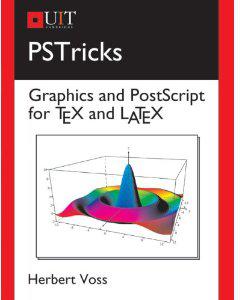
Extended translation of the the 5th edition |
|

the 7th edition, total of 960 colored pages |
|

2nd edition, 212 pages, includes 32 color pages |
|
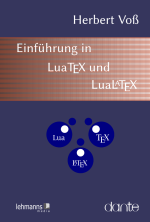 |
|
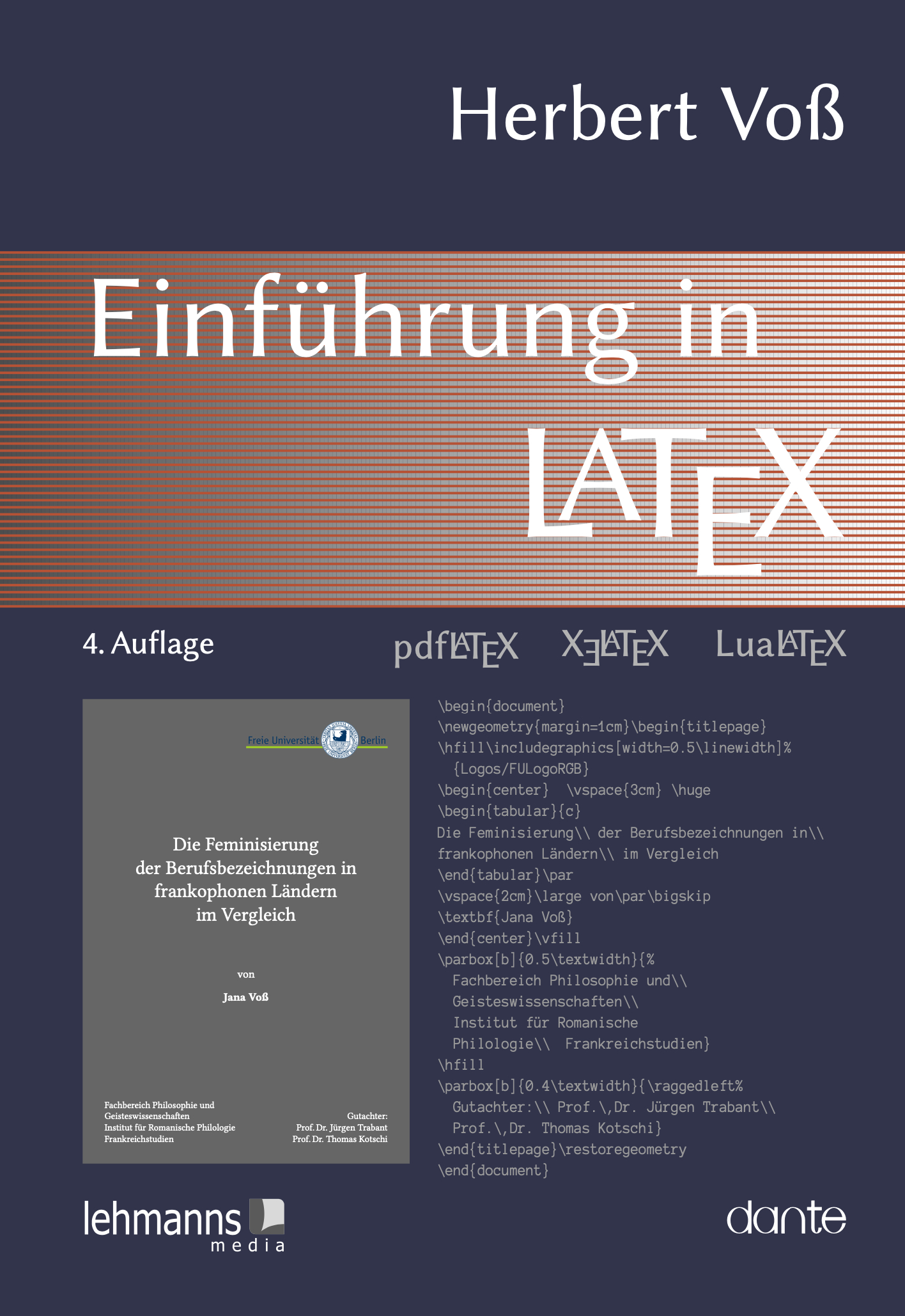 |
|
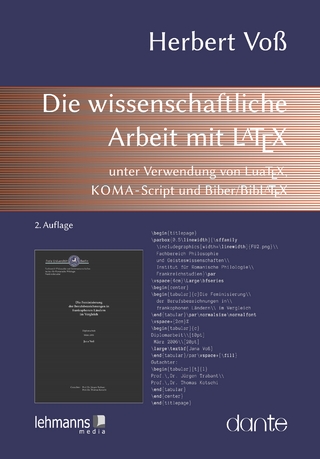 |
|
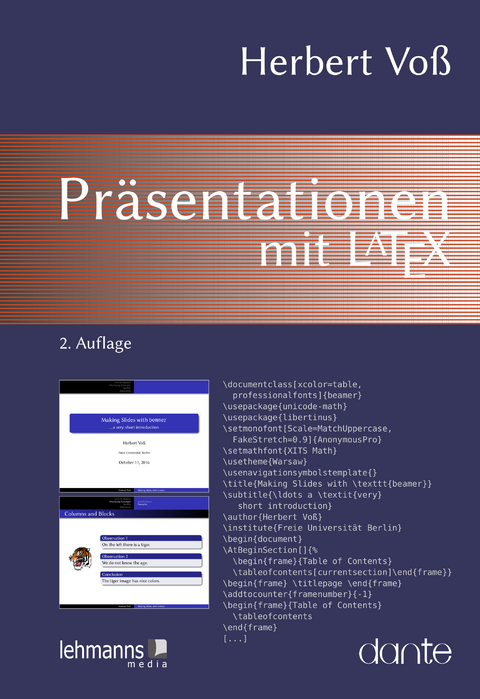 |
|
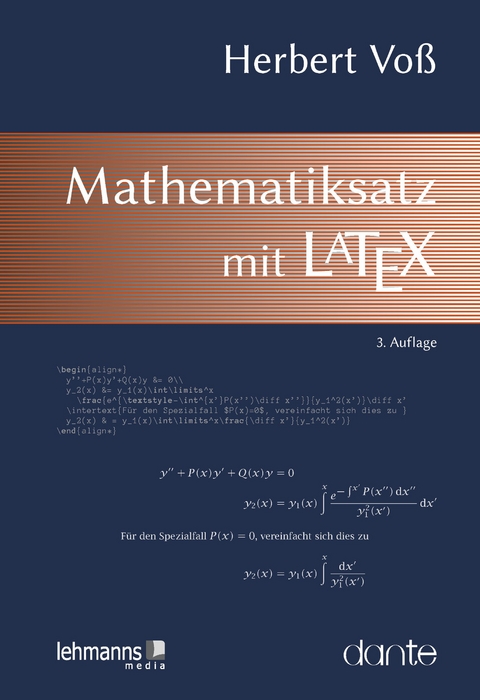 |
|

|
|

|
|
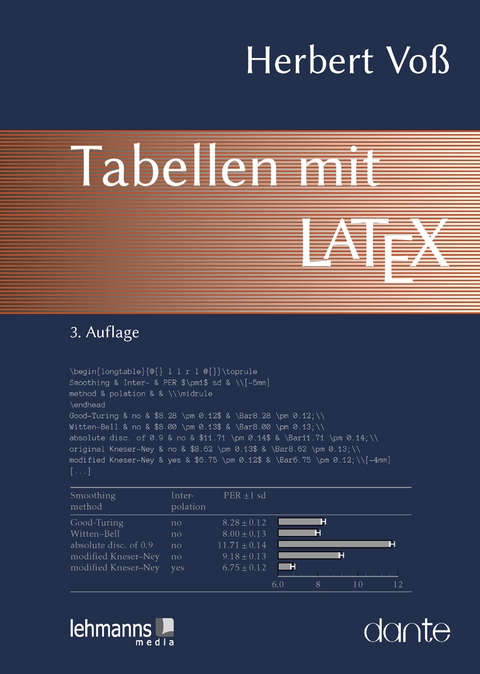 |
|
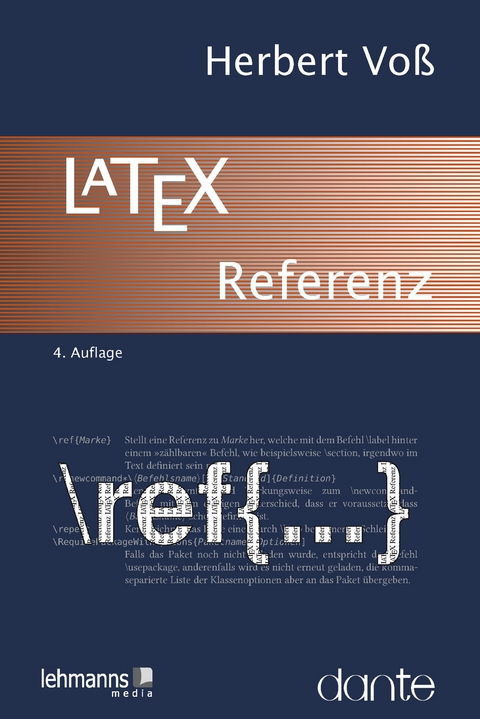 |
\usepackage{pst-plot}
It is possible to put all of them in one ore more floats.
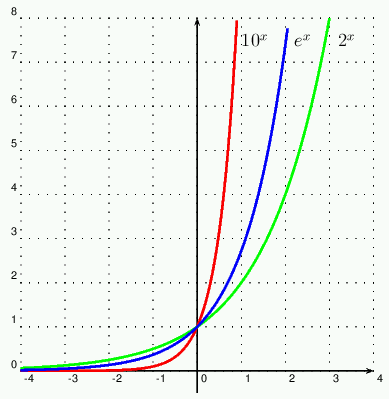
Some exponential functions The code for this is:
\psset{unit=1cm}
\begin{pspicture}(-4,-0.5)(4,8)
\psgrid[subgriddiv=0,griddots=5,gridlabels=7pt](-4,-0.5)(4,8)
\psline[linewidth=1pt]{->}(-4,0)(+4,0)
\psline[linewidth=1pt]{->}(0,-0.5)(0,8)
\psplot[plotstyle=curve,linewidth=1.5pt]{-4}{0.9}{10 x exp}% postscript function
\rput[l](1,7.5){$10^x$}
\psplot[plotstyle=curve,linewidth=1.5pt]{-4}{3}{2 x exp}% postscript function
\rput[l](2.2,7.5){$e^x$}
\psplot[plotstyle=curve,linewidth=1.5pt]{-4}{2.05}{2.7183 x exp}% postscript function
\rput[l](3.2,7.5){$2^x$}
\end{pspicture}
The commands:
\psset{unit=1cm}
% factor for the x and y-unit
%
\begin{pspicture}(-4,-0.5)(4,8)
% defines the area which is reserved for the picture,
% it's from the lower left to the upper right corner.
% Means a x-width of 8 and a y-width of 8.5
%
\psgrid[subgriddiv=0,griddots=5,gridlabels=7pt](-4,-0.5)(4,8)
% the grid with a subgriddepth of 1 unit, 10 dots per grid
% and the labels with a size of 7pt. The grid goes from lower
% left to upper right of the complete pspicture-area.
%
\psline[linewidth=1pt]{->}(-4,0)(+4,0)
% the x-axis
%
\psline[linewidth=1pt]{->}(0,-0.5)(0,8)
% the y-axis
%
\psplot[plotstyle=curve,linewidth=1.5pt]{-4}{0.9}{10 x exp}% postscript function
% plots the funtion 10x for (-4<x<0.9) as a curve with
% a linewidth of 1.5pt.
%
\rput[l](1,7.5){$10^x$}
% puts in mathmode ($...$) the function name as text beside the curve.
%
\psplot[plotstyle=curve,linewidth=1.5pt]{-4}{3}{2 x exp}% postscript function
% plots the funtion 2x for (-4<x<3) as a curve with
% a linewidth of 1.5pt.
%
\rput[l](2.2,7.5){$e^x$}
% s.a.
%
\psplot[plotstyle=curve,linewidth=1.5pt]{-4}{2.05}{2.7183 x exp}% postscript function
% plots the funtion ex for (-4<x<2.05 as a curve
% with a linewidth of 1.5pt.
%
\rput[l](3.2,7.5){$2^x$}
% s.a.
%
\end{pspicture}
Another plot (only for information).
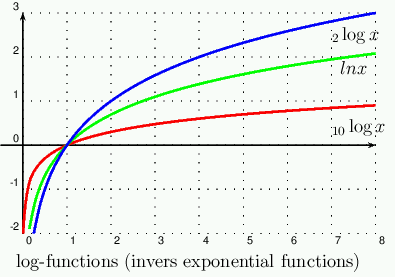
log-functions (invers exponential functions)
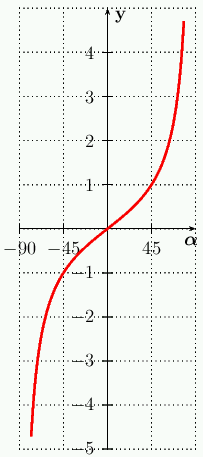 |
LaTeX Source
Postscript has no own tan(x) function, therefore we must bild the quotient of sin(x) and cos(x)
with x sin x cos div, which is: - build sin of angle x and put the value on stack - build cos of angle x and put the value on stack - build quotient (devide) of last two stack elements. |
| Figure 1: tan (x) function in a float |
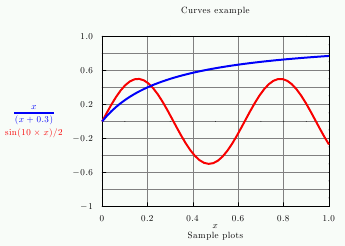 |
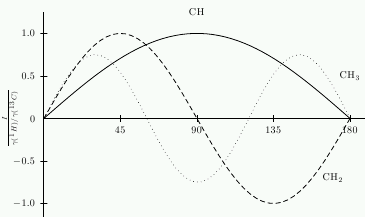 |


|


|
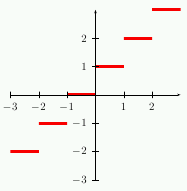 |
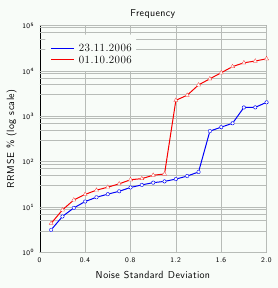 |


|


|