
| Main page |
|
Index |
| Bug list |
| Documentation |
| Doc errors |
| Examples |
| 2D Gallery |
| 3D Gallery |
|
Packages
|
|
References
|
|
CTAN Search CTAN: Germany USA |
|
Statistics |
|
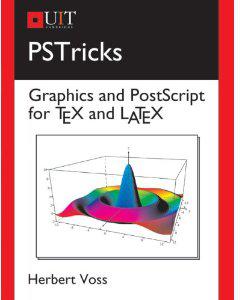
Extended translation of the the 5th edition |
|

the 7th edition, total of 960 colored pages |
|

2nd edition, 212 pages, includes 32 color pages |
|
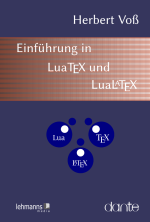 |
|
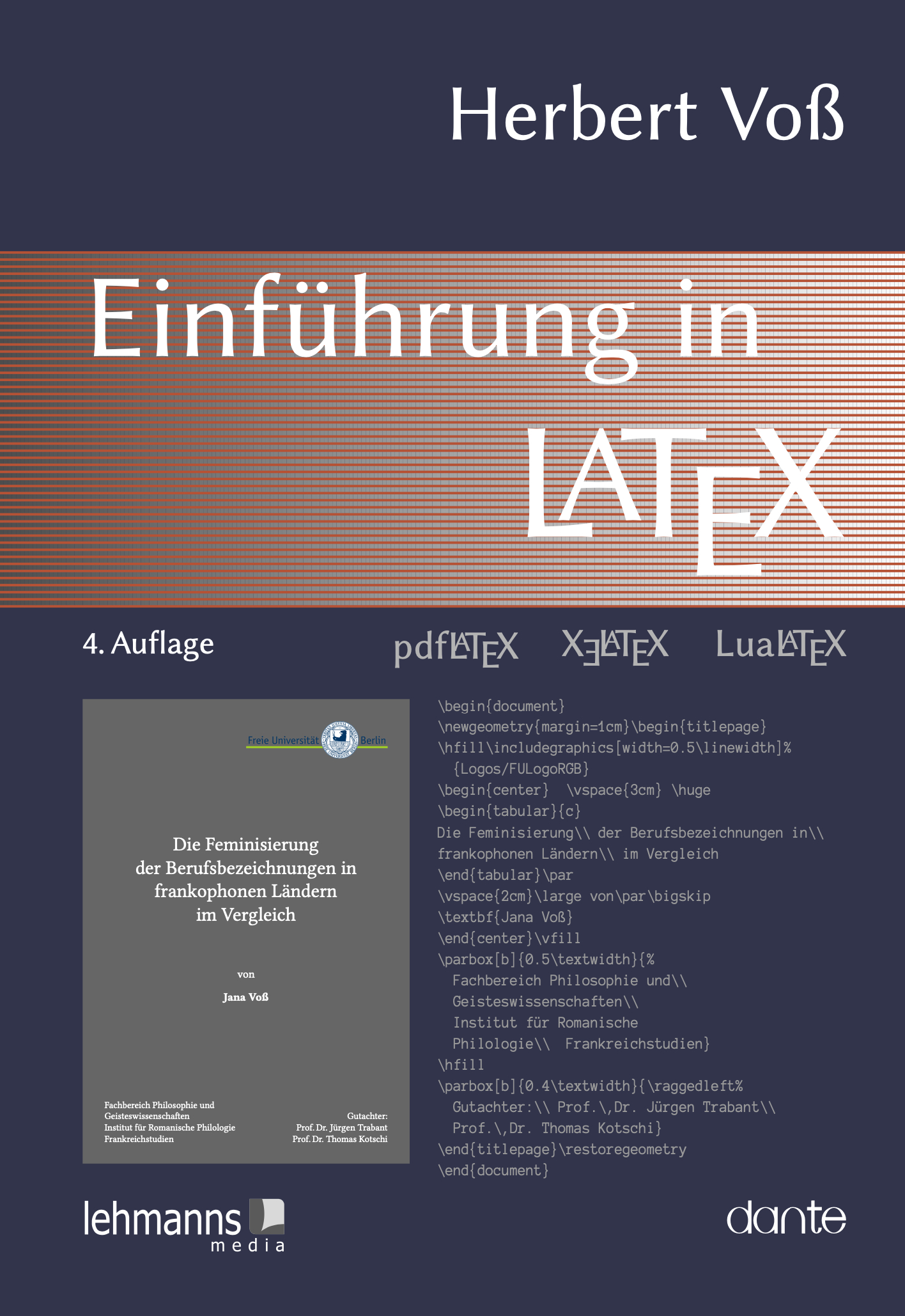 |
|
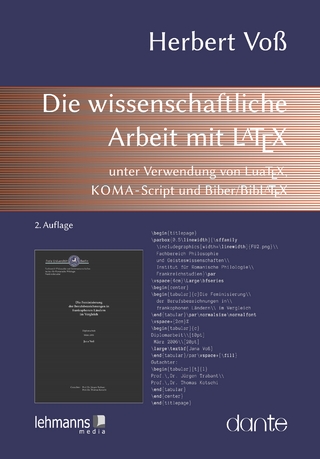 |
|
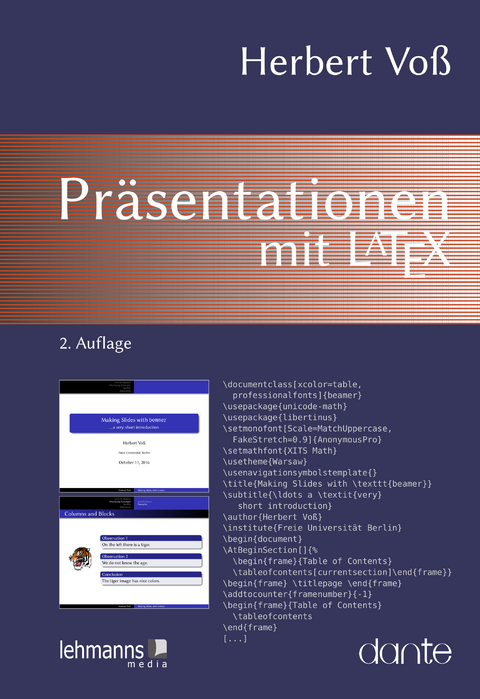 |
|
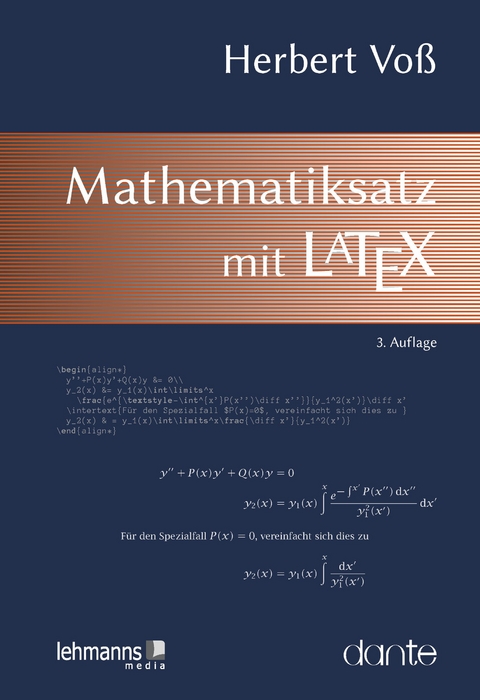 |
|

|
|

|
|
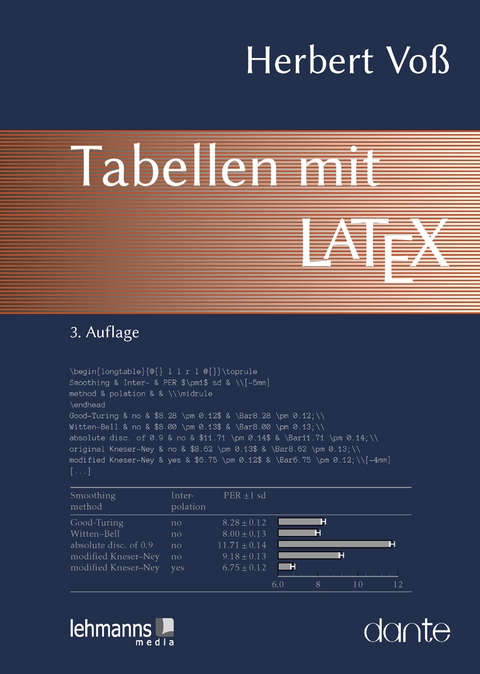 |
|
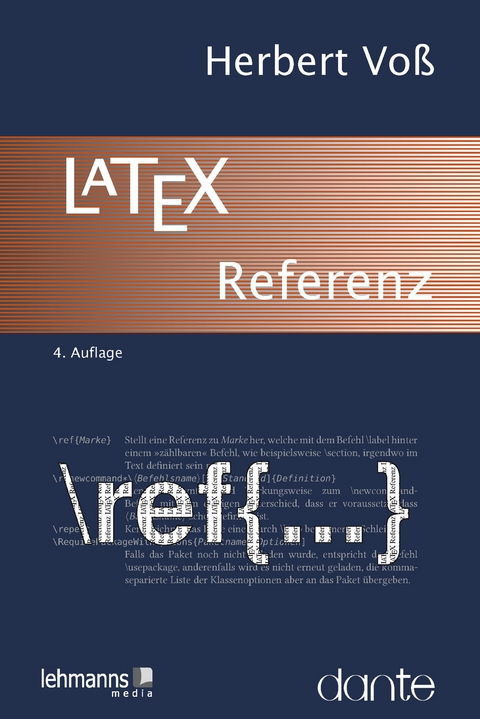 |
Bibliography hrefs | Bookmark |
Color table | Color and pagebreak | Cropping whitespace |
documentation | draftcopy watermark |
Image as a hyperref | Extracting Images from a PDF file |
Fonts | Forms in a pdf Document |
Graphics Quality |
hyperref-package |
Index hrefs | Insert pdf pages of another document |
MiKTeX |
Papersize and pdflatex | pdftricks | PDF->ASCII | pdflatex and Papersize | pdftk (program) | PSTricks image as a hyperref |
Two a5 on one a4 page |
Watermark | Whitespace |
Links to docs (related to PDF)
Cropping whitespace of a pdf page
Inserting a single or several pdf pages into another document is possible with the well known\inlcudegraphics macro. To cut the whitespace
around the text one can use the program pdfcrop, available on
CTAN.
It is important that the cropped pdf document has a \pagestyle{empty}, otherwise
the pagenumber is still there.
With the following script one can export all pages of a pdf file into single
cropped pdf files.
#!/bin/bash
# Michael Niedermair 2005
name=${1%.pdf}
echo ${name}
pdftk ${name}.pdf burst
for file in pg_[0-9][0-9][0-9][0-9].pdf
do
nr=${file:3:4}
nrs=${nr:1:3}
pdfcrop.pl --clip ${file} ${name}_${nrs}.pdf
rm -f ${file}
done
rm -f ${name}.pdf
rm -f doc_data.txt
|
pdfbookmark
To get a bookmark you can use\pdfbookmark[0]{My Chapter}{myAnchorName}
0: Level (0=chapter, 1=section, 2=subsection, ...)"My Chapter": Text"myAnchorName": anything which hyperref can use for the anchor name.
watermark
To get a watermark for PDF document you cannot use packages which have a solution with PostScript commands (like the draftcopy package). Use the pdfdraftcopy or the following code in your preamble.\documentclass{article}
\usepackage{eso-pic}
\usepackage{graphicx}
\usepackage{color}
\usepackage{type1cm}
\makeatletter
\AddToShipoutPicture{%
\setlength{\@tempdimb}{.5\paperwidth}%
\setlength{\@tempdimc}{.5\paperheight}%
\setlength{\unitlength}{1pt}%
\put(\strip@pt\@tempdimb,\strip@pt\@tempdimc){%
\makebox(0,0){\rotatebox{45}{\textcolor[gray]{0.75}{\fontsize{5cm}{5cm}\selectfont{Draft}}}}
}
}
\makeatother
\begin{document}
Text
\end{document}
Video
\documentclass{article}
\newsavebox{\MyBox}
\newcommand{\StartApp}[2]{%
\savebox{\MyBox}{#1}%
\hskip0pt
\pdfannot width \wd\MyBox height \ht\MyBox depth \dp\MyBox{
/Subtype /Link
/A <<
/S /Launch
/F (#2)
>> %/Border [16 16 0]
}#1}
\begin{document}
Hey, \StartApp{Klick mich!}{movie.mpeg}
\end{document}
Also have a look at easymovie.sty.
References
By default pdflatex converts references (figure/table/equation-numbers) to links, which includes only the number and not the forgoing word like figure/table/Equation. To get this in the link too, write
\hyperref[bar]{figure (\ref*{bar})} where bar is a label in any figure
environment.
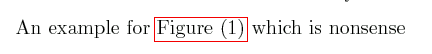
a4 to a5 conversion from PostScript to PDF
To get a a5-format pdf-output with ps2pdf from a a4 PostScript doc run
psresize -Pa4 -pa5 file_in.ps | ps2pdf -sPAPERSIZE=a5 - file_out.pdf |
Graphics Quality
To get better Graphics conversion from eps to pdf you can try some of the following options: For ps2pdf:
-dAutoFilterColorImages=false -dAutoFilterGrayImages=false -dEncodeColorImages=false -dEncodeGrayImages=false -dEncodeMonoImages=falseFor epstopdf:
-dAutoFilterColorImages=false -dAutoFilterGrayImages=false -sColorImageFilter=FlateEncode -sGrayImageFilter=FlateEncode -dPDFSETTINGS=/prepress -dUseFlateCompression=true
Font Substitution
To get a better output for pdf files substitute the fonts with
\usepackage{lmodern}
or, if you do not have the lm fonts installed:
\usepackage{mathptmx}% instead of package times
\usepackage[scaled=0.9]{helvet} % or [scaled=0.92], if you like
\usepackage[scaled=0.92]{beramono}% do _not_ use courier
Forms in a PDF Document
Download the TeX-demofile from CTAN and run it with
pdflatex testform.tex |
testfile.pdf what forms are possible for pdf.
Convert Files to pdf
If you have a lot of files to convert from any type to pdf use the following bash command, which makes life easier, because it converts all files with extension "eps":
for FILE in *.eps ; do epstopdf $FILE ; done |
Insert whole a4 pages or two a5 on one a4 page
in latex preamble
\usepackage{pdfpages}
package maybe part of your local tex-installation or available at
CTAN.
In the text write for example:
\includepdf[pages={1-10}, nup=2, scale=1.414]{a5doc.pdf}
if you want to insert the pages 1-10 of the pdf-document a5doc.pdf in your actual document.
For a single pdf page you can also use:
\includegraphics[page={5}, scale=1.414]{a5doc.pdf}
it knows the optional argument page.
PDF->ASCII
with
pdfimages -f 1 file.pdf DirForTheImages |
pdftotext file.pdf file.txt |
pdftk, a pdf toolkit.
Examples
Merge Two or More PDFs into a New Document
pdftk 1.pdf 2.pdf 3.pdf cat output 123.pdfor (Using Handles):
pdftk A=1.pdf B=2.pdf cat A B output 12.pdfor (Using Wildcards):
pdftk *.pdf cat output combined.pdf
Split Select Pages from Multiple PDFs into a New Document
pdftk A=one.pdf B=two.pdf cat A1-7 B1-5 A8 output combined.pdf